By adding a splash screen on your application, it will give more professional look to the application that we've created. In this tutorial, I'm going to use Visual Basic.NET 2005 as the development tool to create the splash screen.
1. Open Visual Studio.NET 2005 and create a new Project
2. Change the name of the form from form1 > F_Splash
3. Change the properties from F_Splash with the attributes below :
- BackColor - White
- FormBorderStyle - FixedToolWindow
- Text - (empty)
- Name - F_Splash
- StartPosition - CenterScreen
- ControlBox - False
- ShowInTaskbar - False
- Label - 2
- ProgressBar - 1
- PictureBox - 1
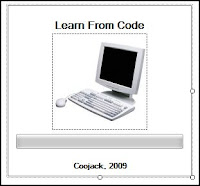
6.In ProgressBar Property, change the attribute Enabled = True
7. After finish designing the look of the splash screen, add component timer to the F_Splash, and change it name to Splash_Timer
8. Double click the component Splash_Timer and add these code into it:
Private Sub Splash_Timer_Tick(ByVal sender As System.Object, ByVal e As System.EventArgs) Handles Splash_Timer.Tick
ProgressBar1.Value += 4
If ProgressBar1.Value = 100 Then
Splash_Timer.Dispose()
Me.Visible = False
F_Menu.Show()
End If
End Sub
Reference :
http://www.ilmukomputer.com
http://junindar.blog.com
Source Code :
4shared : SplashScreen.zip
Rapidshare : SplashScreen.zip








0 comments:
Post a Comment